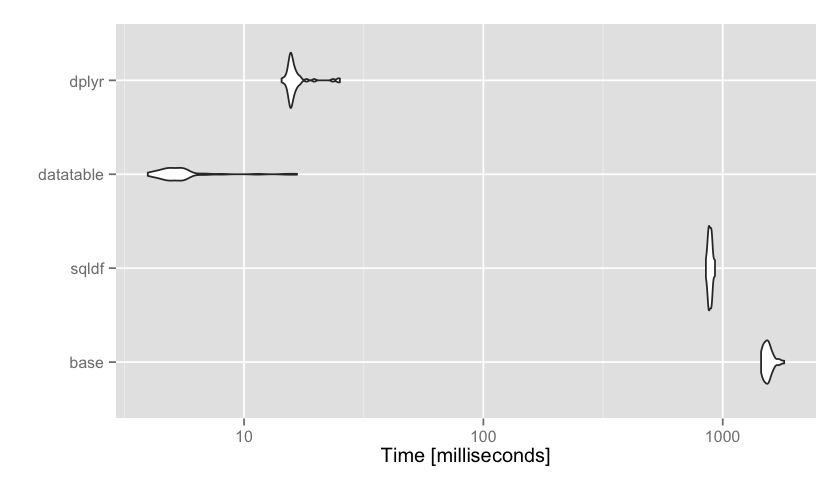I have a noteworthy blogs tag on this blog that I sort of forgot about, and haven't used in years. But I started reading one recently that's definitely qualified for the distinction.
The Microbiome Digest is written by Elisabeth Bik, a scientist studying the microbiome at Stanford. It's a near-daily compilation of papers and popular press articles mostly relating to microbiome research, split up into categories like the human microbiome, the non-human microbiome (soil, animal, plants, other environments), metagenomics and bioinformatics methods, reviews, news articles, and other general science or career advice articles.
I imagine Elisabeth spends hours each week culling the huge onslaught of literature into these highly relevant digests. I wish someone else would do the same for other areas I care about so I don't have to. I subscribe to the RSS feed and the email list so I never miss a post. If you're at all interested in metagenomics or microbiome research, I suggest you do the same!
Microbiome Digest
Tuesday, January 20, 2015
Wednesday, January 14, 2015
Using the microbenchmark package to compare the execution time of R expressions
I recently learned about the microbenchmark package while browsing through Hadley’s advanced R programming book. I’ve done some quick benchmarking using
system.time() in a for loop and taking the average, but the microbenchmark function in the microbenchmark package makes this much easier. Hadley gives the example of taking the square root of a vector using the built-in sqrt function versus the mathematical equivalent of raising the vector to the power of 0.5.library(microbenchmark)
x = runif(100)
microbenchmark(
sqrt(x),
x ^ 0.5
)
By default,
microbenchmark runs each argument 100 times to get an average look at how long each evaluation takes. Results:Unit: nanoseconds
expr min lq mean median uq max neval
sqrt(x) 825 860.5 1212.79 892.5 938.5 12905 100
x^0.5 3015 3059.5 3776.81 3101.5 3208.0 15215 100
On average
sqrt(x) takes 1212 nanoseconds, compared to 3776 for x^0.5. That is, the built-in sqrt function is about 3 times faster. (This was surprising to me. Anyone care to comment on why this is the case?)
Now, let’s try it on something just a little bigger. This is similar to a real-life application I faced where I wanted to compute summary statistics of some value grouping by levels of some other factor. In the example below we’ll use the nycflights13 package, which is a data package that has info on 336,776 outbound flights from NYC in 2013. I’m going to go ahead and load the dplyr package so things print nicely.
library(dplyr)
library(nycflights13)
flights
Source: local data frame [336,776 x 16]
year month day dep_time dep_delay arr_time arr_delay carrier tailnum
1 2013 1 1 517 2 830 11 UA N14228
2 2013 1 1 533 4 850 20 UA N24211
3 2013 1 1 542 2 923 33 AA N619AA
4 2013 1 1 544 -1 1004 -18 B6 N804JB
5 2013 1 1 554 -6 812 -25 DL N668DN
6 2013 1 1 554 -4 740 12 UA N39463
7 2013 1 1 555 -5 913 19 B6 N516JB
8 2013 1 1 557 -3 709 -14 EV N829AS
9 2013 1 1 557 -3 838 -8 B6 N593JB
10 2013 1 1 558 -2 753 8 AA N3ALAA
.. ... ... ... ... ... ... ... ... ...
Variables not shown: flight (int), origin (chr), dest (chr), air_time
(dbl), distance (dbl), hour (dbl), minute (dbl)
Let’s say we want to know the average arrival delay (
arr_delay) broken down by each airline (carrier). There’s more than one way to do this.
Years ago I would have used the built-in
aggregate function.aggregate(flights$arr_delay, by=list(flights$carrier), mean, na.rm=TRUE)
This gives me the results I’m looking for:
Group.1 x
1 9E 7.3796692
2 AA 0.3642909
3 AS -9.9308886
4 B6 9.4579733
5 DL 1.6443409
6 EV 15.7964311
7 F9 21.9207048
8 FL 20.1159055
9 HA -6.9152047
10 MQ 10.7747334
11 OO 11.9310345
12 UA 3.5580111
13 US 2.1295951
14 VX 1.7644644
15 WN 9.6491199
16 YV 15.5569853
Alternatively, you can use the sqldf package, which feels natural if you’re used to writing SQL queries.
library(sqldf)
sqldf("SELECT carrier, avg(arr_delay) FROM flights GROUP BY carrier")
Not long ago I learned about the data.table package, which is good at doing these kinds of operations extremely fast.
library(data.table)
flightsDT = data.table(flights)
flightsDT[ , mean(arr_delay, na.rm=TRUE), carrier]
Finally, there’s my new favorite, the dplyr package, which I covered recently.
library(dplyr)
flights %>% group_by(carrier) %>% summarize(mean(arr_delay, na.rm=TRUE))
Each of these will give you the same result, but which one is faster? That’s where the microbenchmark package becomes handy. Here, I’m passing all four evaluations to the
microbenchmark function, and I’m naming those “base”, “sqldf”, “datatable”, and “dplyr” so the output is easier to read.library(microbenchmark)
mbm = microbenchmark(
base = aggregate(flights$arr_delay, by=list(flights$carrier), mean, na.rm=TRUE),
sqldf = sqldf("SELECT carrier, avg(arr_delay) FROM flights GROUP BY carrier"),
datatable = flightsDT[ , mean(arr_delay, na.rm=TRUE), carrier],
dplyr = flights %>% group_by(carrier) %>% summarize(mean(arr_delay, na.rm=TRUE)),
times=50
)
mbm
Here’s the output:
Unit: milliseconds
expr min lq mean median uq max neval
base 1487.39 1521.12 1544.73 1539.96 1554.55 1676.25 50
sqldf 867.14 880.34 892.24 887.88 897.28 982.91 50
datatable 4.12 4.57 5.29 4.89 5.43 18.69 50
dplyr 14.49 15.53 16.59 15.86 16.58 25.04 50
In this example, data.table was clearly the fastest on average. dplyr took ~3 times longer, sqldf took ~180x longer, and the base
aggregate function took over 300 times longer. Let’s visualize those results using ggplot2 (microbenchmark has an autoplot method available, and note the log scale):library(ggplot2)
autoplot(mbm)
In this example data.table and dplyr were both relatively fast, with data.table being just a few milliseconds faster. Sometimes this will matter, other times it won’t. This is a matter of personal preference, but I personally find the data.table incantation not the least bit intuitive compared to dplyr. The way we pronounce
flights %>% group_by(carrier) %>% summarize(mean(arr_delay, na.rm=TRUE)) is: “take flights then group that data by the carrier variable then summarize the data taking the mean of arr_delay.” The dplyr syntax, for me, is much easier to use and extend to much more complex data management and analysis tasks, so I’ll sacrifice those few milliseconds or program run time for the minutes or hours of programmer debugging time. But if you’re planning on running a piece of code on, for instance, millions or more simulations, then those few milliseconds might be important to you. The microbenchmark package makes benchmarking easy for small pieces of code like this.
The code used for this analysis is consolidated here on GitHub
Tags:
R
Subscribe to:
Comments (Atom)