This is reposted from the original at https://blog.stephenturner.us/p/use-nanoparquet-instead-of-readr-csv.
Parquet is interoperable between Python and R, fast to read+write, works well with databases, and stores complex data types (e.g., tibble listcols). Use it instead of CSV. Many pros, few (no?) cons.
Yesterday I wrote about base R vs. dplyr vs. duckdb for a simple summary analysis. In that post I simulated 100 million rows of a dataset and wrote to disk as CSV. I then benchmarked how long it took to read in and compute a simple grouped mean.
One thing I didn’t do here was separate the time it took to read data into memory (for base R and dplyr) versus computing the actual summary. Remember, with DuckDB you don’t actually have to read the data into memory for SQL operations you can do with DuckDB or duckplyr.
After I wrote this I downloaded the materials from Hadley Wickham’s R in Production workshop from posit::conf(2024) where he encourages using parquet instead of CSV for saving and sharing data.
Why parquet? From the slides:
Like csv, every language can read and write.
Binary column-oriented format (much faster to read).
Rich type system (including missing values).
Efficient encodings + optional compression (smaller files).
Data stored in "chunks" (can work in parallel & don't need to read entire file).
Supports complex data types (e.g. list-columns).
Many modern databases can use parquet files directly.
In these slides I also learned about the nanoparquet package — a zero dependency package for reading and writing parquet files in R. Besides all the benefits noted above, parquet is much faster to read and write. And, as opposed to saving as .rds, parquet can easily be passed back and forth between R, Python, and other frameworks.
Let’s take a look at how reading and writing parquet files compares with CSV, either with base R or readr.
Read/write speed with base R, readr, nanoparquet
First, load the libraries I’ll use here.
library(tidyverse)
library(nanoparquet)Next, simulate 100 million rows, 5 columns of numeric, categorical, and date data.
n <- 1e8
set.seed(42)
dat <-
tibble(
id = sample(n/10, n, replace = TRUE),
category = sample(letters, n, replace = TRUE),
value1 = rnorm(n),
value2 = runif(n, min = 0, max = 1000),
date = sample(seq.Date(from = as.Date("2010-01-01"),
to = as.Date("2020-12-31"),
by = "day"),
size=n,
replace = TRUE)) |>
arrange(id, category, date)
The data looks like this:
# A tibble: 100,000,000 × 5
id category value1 value2 date
<int> <chr> <dbl> <dbl> <date>
1 1 b -1.26 145. 2020-02-15
2 1 g -0.316 157. 2020-06-03
3 1 i -1.42 919. 2019-11-24
4 1 k 0.592 349. 2011-06-15
5 1 l -0.292 650. 2013-03-19
6 1 m 0.316 802. 2015-05-25
7 1 q 0.112 470. 2020-07-13
8 1 t 0.637 236. 2011-02-26
9 1 w 1.72 49.5 2016-02-25
10 2 a -0.572 506. 2018-01-22
# ℹ 99,999,990 more rowsNext, I’ll create a list holding the time it takes to read and write using base R, readr, and nanoparquet. Notice that readr will attempt to guess the column types when reading in data, by default using only the first 1,000 rows. This could lead to problems if your first 1,000 rows contained numeric values, but later on in the file you have strings or other data types.
time <- list()
time$write.csv <- system.time(write.csv(dat, "dat.csv"))
time$write_csv <- system.time(write_csv(dat, "dat.csv"))
time$write_pqt <- system.time(write_parquet(dat, "dat.parquet"))
time$read.csv <- system.time(read.csv("dat.csv"))
time$read_csv <- system.time(read_csv("dat.csv"))
time$read_pqt <- system.time(read_parquet("dat.parquet"))Finally, extract the timing into a data frame, then plot.
time |>
map_dbl("elapsed") |>
enframe("fn", "seconds") |>
mutate(task=ifelse(grepl("write", fn), "write", "read")) |>
mutate(pkg=case_when(
grepl("\\.csv$", fn) ~ "base_R",
grepl("_csv$", fn) ~ "readr",
grepl("_pqt$", fn) ~ "nanoparquet"
)) |>
mutate(pkg=fct_relevel(pkg, "base_R", "readr", "nanoparquet")) |>
ggplot(aes(task, seconds, fill=pkg)) +
geom_col(position="dodge") +
theme_classic() +
labs(x="Task", y="Time (seconds)", fill=NULL) +
theme(legend.position="bottom")The results are compelling:
In tabular form:
task base_R readr nanoparquet
read 366 21 6
write 231 68 8Writing with nanoparquet is 29x faster than base R, and 8.5x faster than readr. Reading with nanoparquet is 61x faster than base R, 3.5x faster than readr. With the added bonus of column types coming in as the types they were originally created as (id as integer, the date column as an actual date). Additionally, the CSV is 5.5 Gb on disk (which could be compressed), and the parquet file is only 1.9 Gb.
Inspecting parquet files
As noted above, another nice feature of using parquet is the ability to store column types as they were originally created, rather than relying on readr::read_csv() to correctly guess the column type (or supply column types explicitly).
The nanoparquet package has a few other functions that allow us to see various kinds of metadata about the parquet files on disk without actually reading them in. From the documentation:
parquet_info()shows a basic summary of the file.parquet_column_types()shows the leaf columns, these are are the ones thatread_parquet()reads into R.parquet_schema()shows all columns, including non-leaf columns.parquet_metadata()shows the most complete metadata information: file meta data, the schema, the row groups and column chunks of the file.
> parquet_info("dat.parquet")
# A data frame: 1 × 7
file_name num_cols num_rows ...
<chr> <int> <dbl> ...
1 dat.parquet 5 100000000 ...
> parquet_column_types("dat.parquet")
# A data frame: 5 × 5
file_name name type r_type logical_type
* <chr> <chr> <chr> <chr> <I<list>>
1 dat.parquet id INT32 integer <INT(32, TRUE)>
2 dat.parquet category BYTE_ARRAY character <STRING>
3 dat.parquet value1 DOUBLE double <NULL>
4 dat.parquet value2 DOUBLE double <NULL>
5 dat.parquet date INT32 Date <DATE>Direct analysis on parquet with DuckDB+duckplyr
Similar to what was demonstrated in the previous post, we can run a query on this data to summarize values grouped by ID for all ~10 million groups in this data using duckplyr as an interface to DuckDB, without ever having to actually read the parquet files into memory. Here’s how to do that (the nrow() at the end actually materializes the resulting data frame into a tibble in your R session).
Similar to the previous post, this summary analysis took about 3.2 seconds on 100 million rows, without actually having to read the data into memory.
library(duckplyr)
system.time({
res <-
duckplyr_df_from_parquet("dat.parquet") |>
summarize(
mean_value1 = mean(value1),
mean_value2 = mean(value2),
.by=id) |>
arrange(id)
nrow(res)
})Results preview:
# A tibble: 9,999,521 × 3
id mean_value1 mean_value2
<int> <dbl> <dbl>
1 1 0.00983 420.
2 2 -0.379 661.
3 3 -0.0515 491.
4 4 0.0574 542.
5 5 -0.173 398.
6 6 0.0854 405.
7 7 0.200 510.
8 8 0.0117 621.
9 9 -0.0726 470.
10 10 -0.456 503.
# ℹ 9,999,511 more rowsIf you’d rather write raw SQL instead of using duckplyr, you can do that too. This also takes 3.2 seconds for 100 million rows.
library(DBI)
library(duckdb)
system.time({
conn <- dbConnect(duckdb())
res <-
dbGetQuery(conn = conn,
statement="
SELECT id,
AVG(value1) as mean_value1,
AVG(value2) as mean_value2
FROM read_parquet('dat.parquet')
GROUP BY id
ORDER BY id")
dbDisconnect(conn, shutdown=TRUE)
})
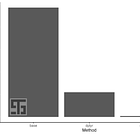
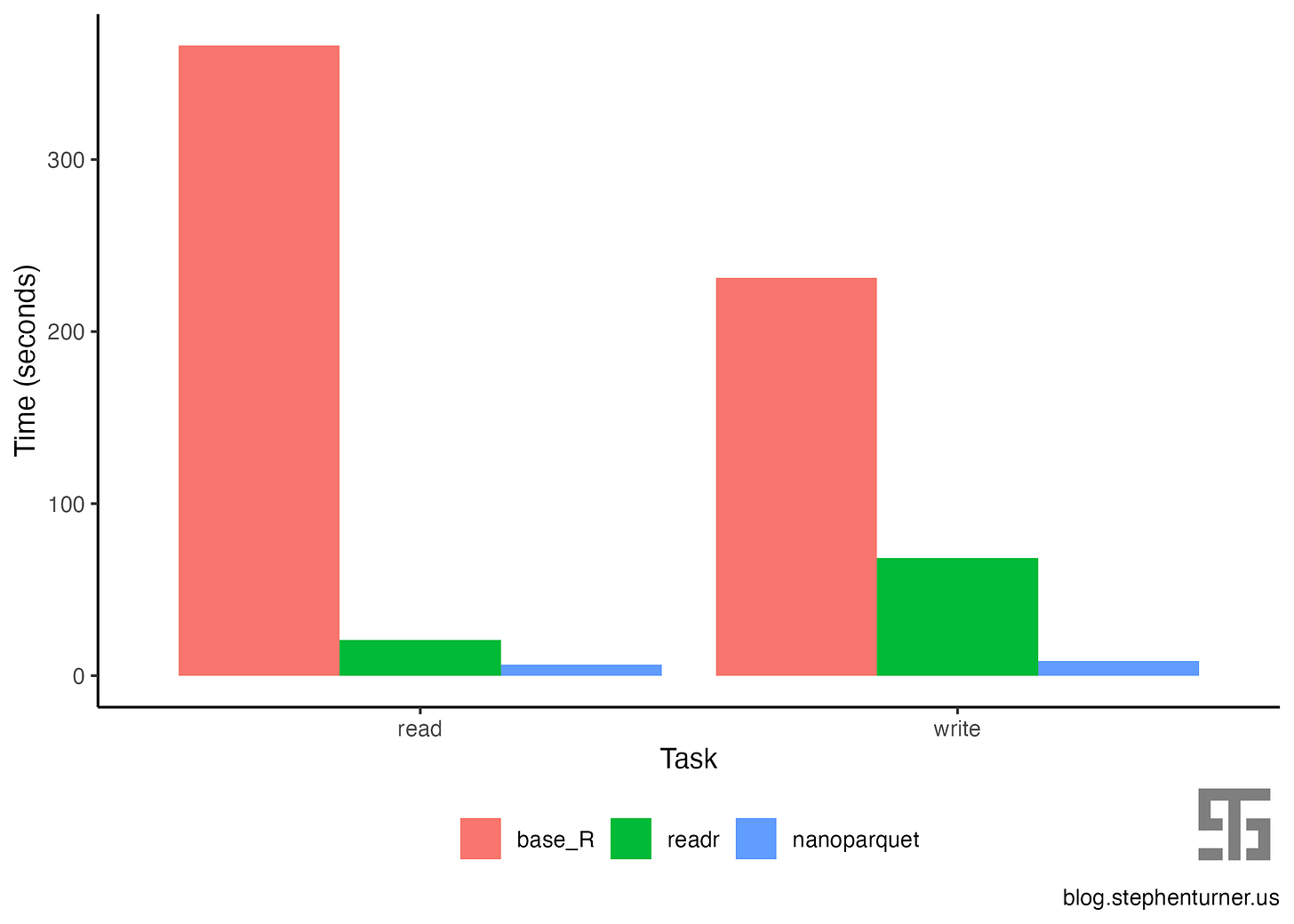
No comments:
Post a Comment
Note: Only a member of this blog may post a comment.